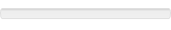- Volume Data: Click a drum to select quiet or loud volume.
- Duration Data: Shift + Click to select the duration of a drum.
- Select both volume and duration data to create music. Happy playing!
Instructions for Added Functions:
- pattern(): takes in an equations that is used to map beats.
- The equation must take in the form of "(val,i)=>_____".
- Example: b.track4vol = pattern((val,i)=>1-i%2);
- setAll() : creates a 16-length array with the given value
- Example: b.track4vol = setAll(1);
- backBeat(): takes no parameter, creates a track that sounds on beats 2,4, 6,... etc.
- Example: b.track4vol = backBeat();
- p(): takes in a String parameter or a numeric value to change the pitch.
- Numeric value: should be between 0 to 1(inclusive)
- String value: should be a letter between A and G(inclusive)
- Example: s.track6_thumb = p(0.5); s.track6_thumb = p("C");
Kit


Effect


Tempo


bpm





 Demo
Demo
Save a Beat
For security reasons, web browsers don't make it easy to save files directly to your hard drive. But to save your beat just copy and paste the data block below into a text file. To load the beat later click the Load button then paste the data block from your text file into the blank window.

Load a Beat
Paste the beat data into the blank window below and click OK.
Input:
Output: